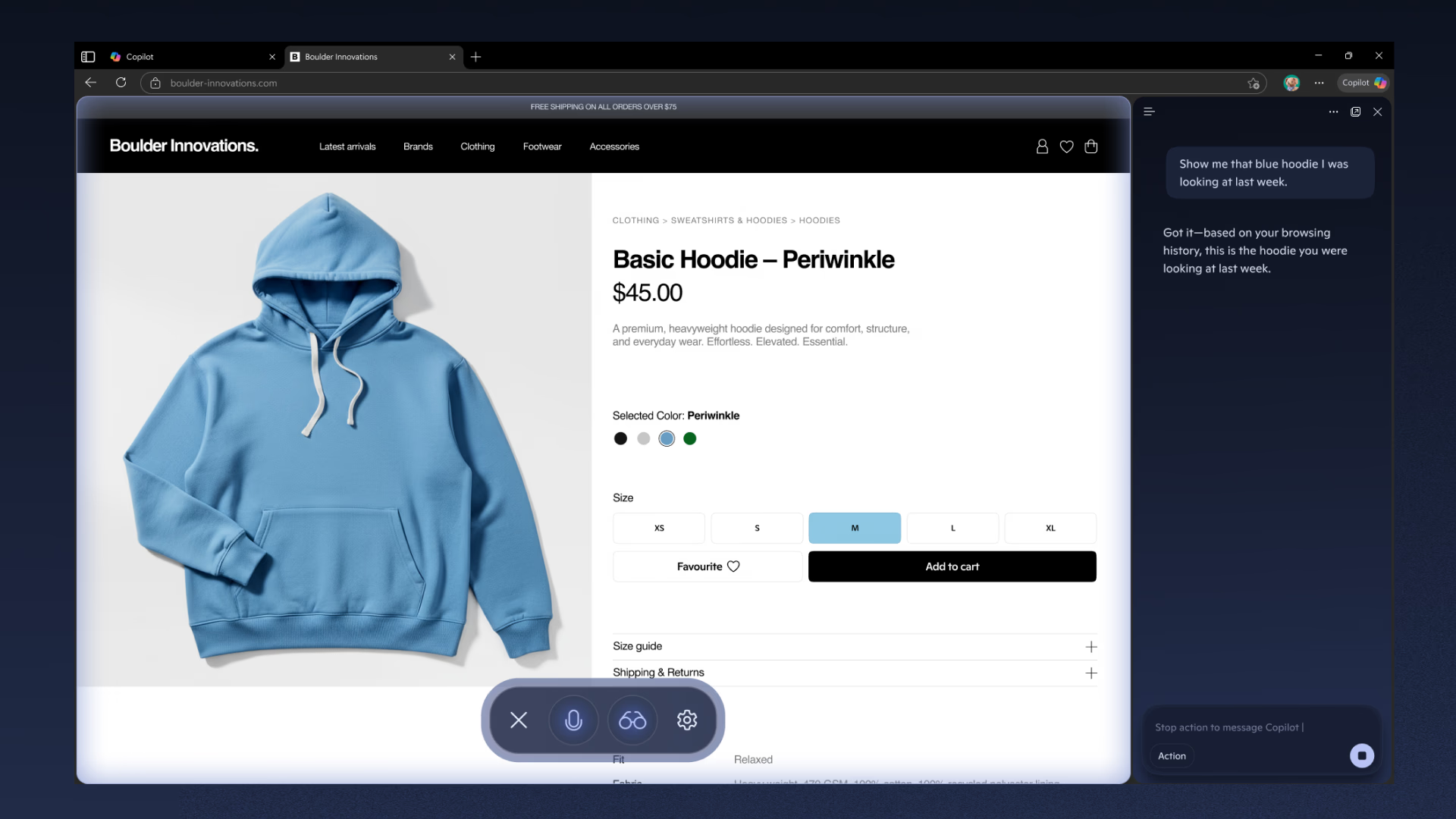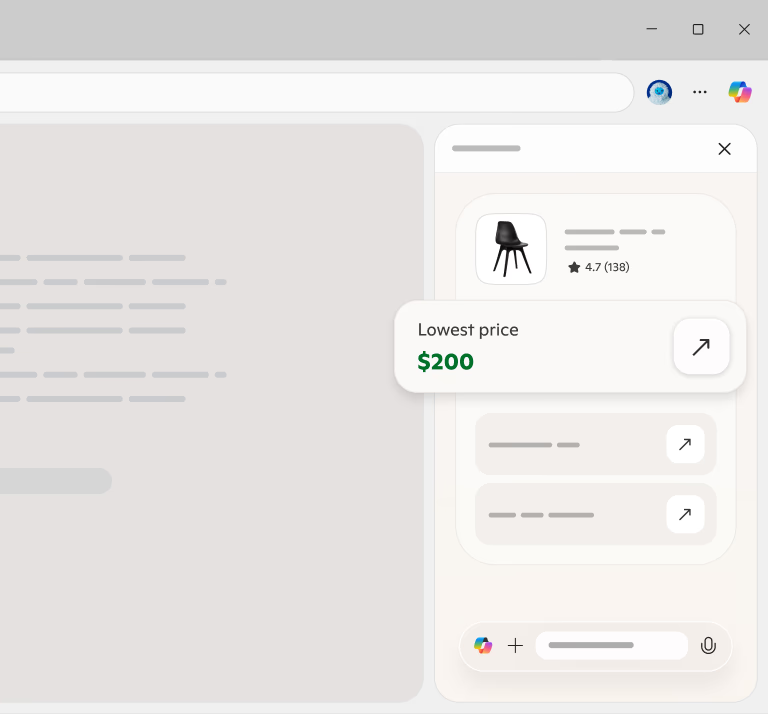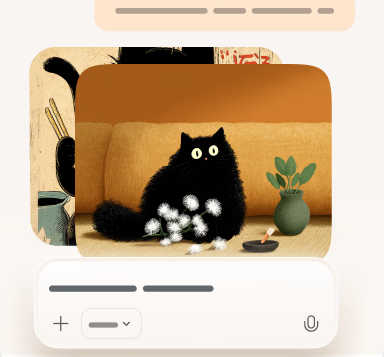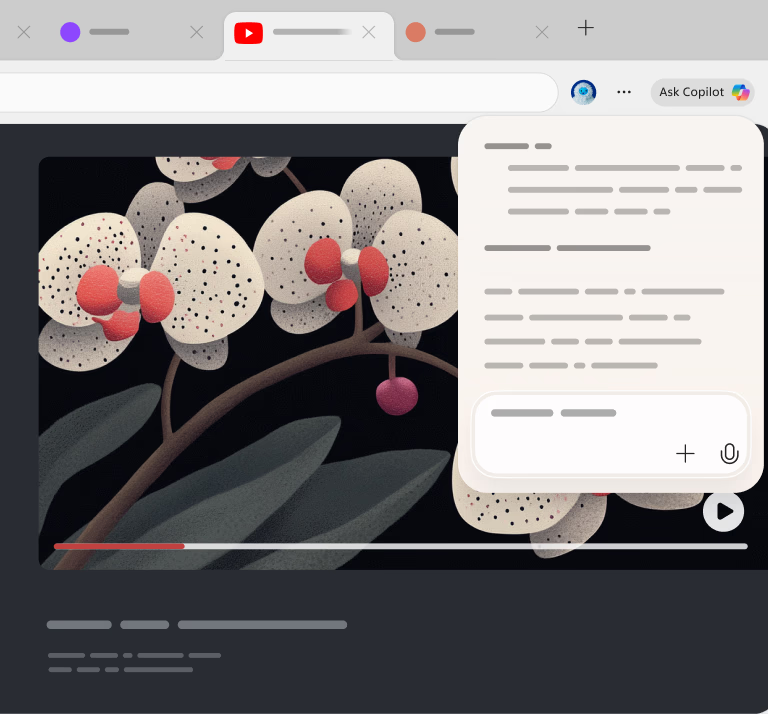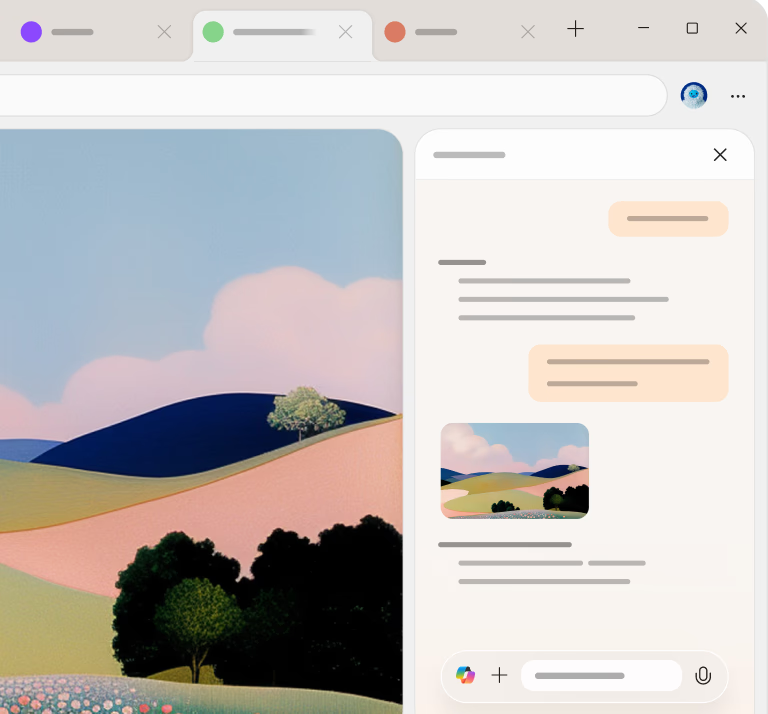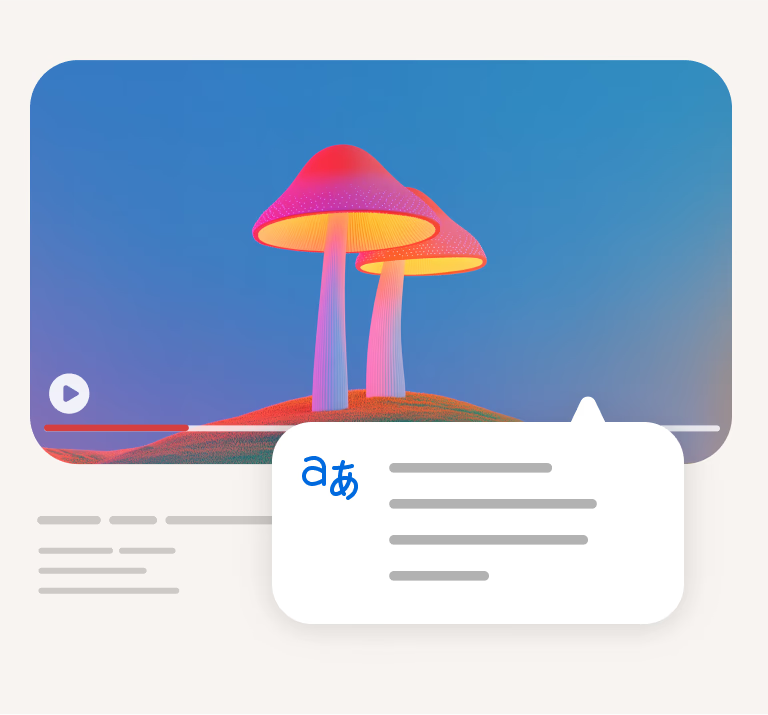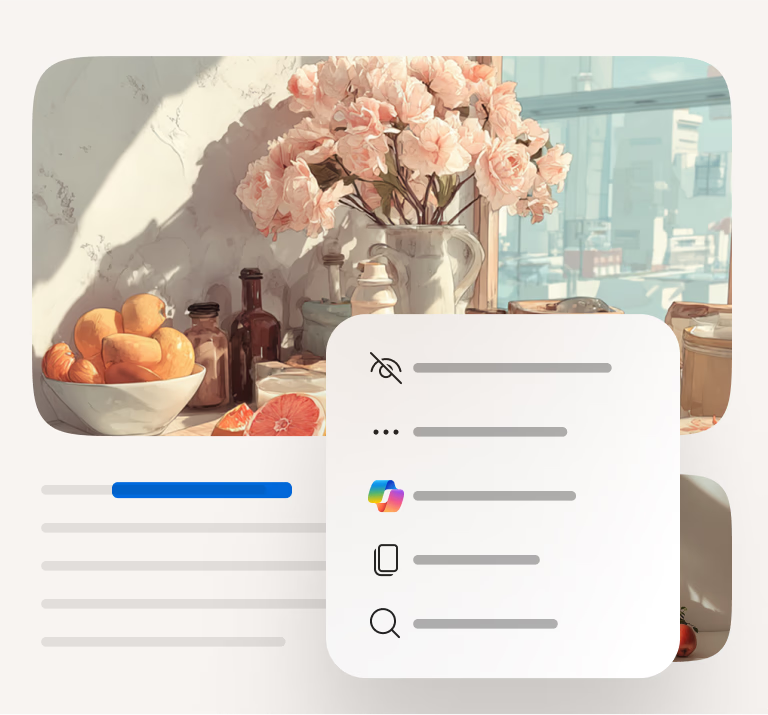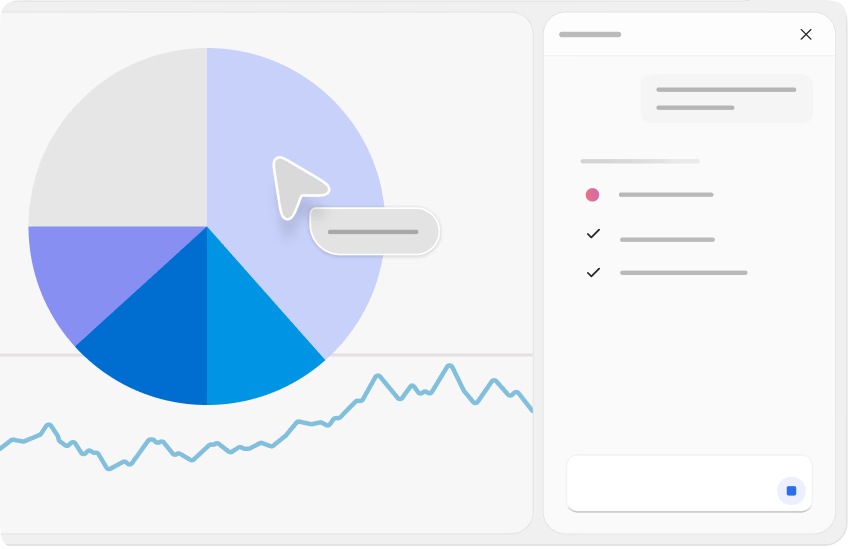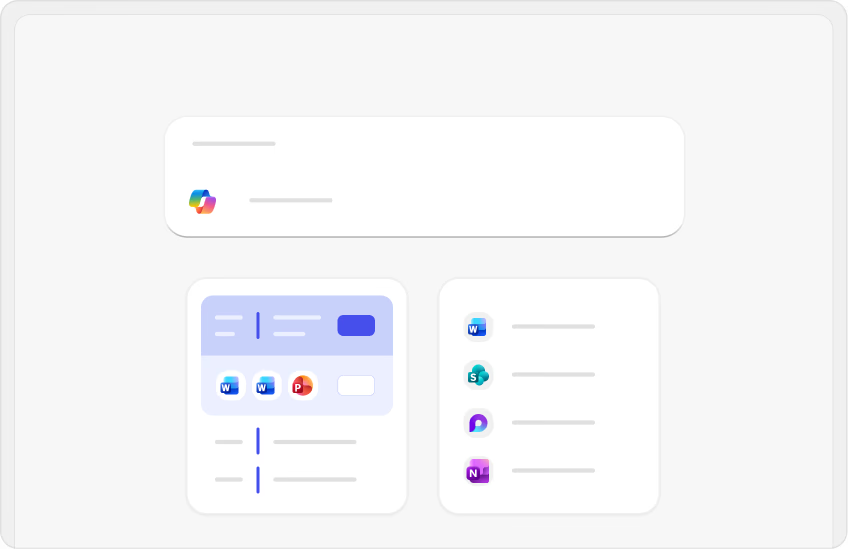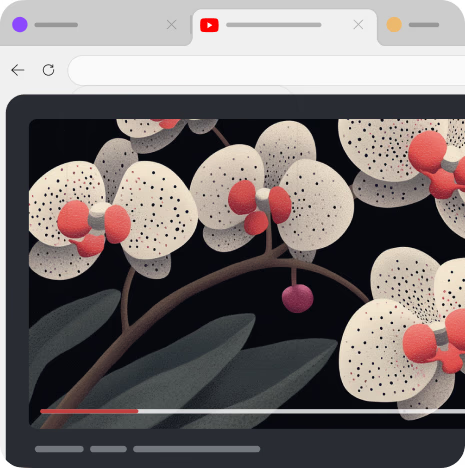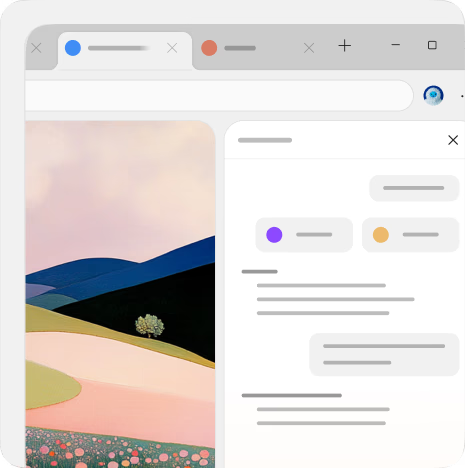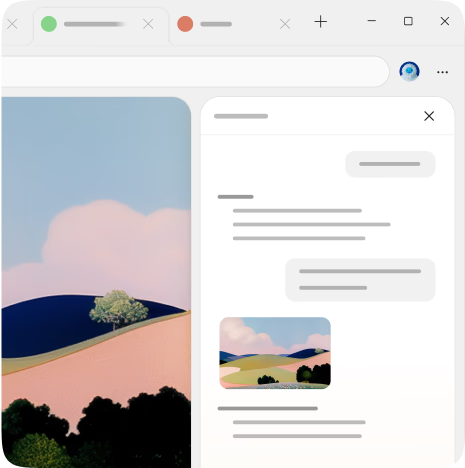What is Copilot in Edge?
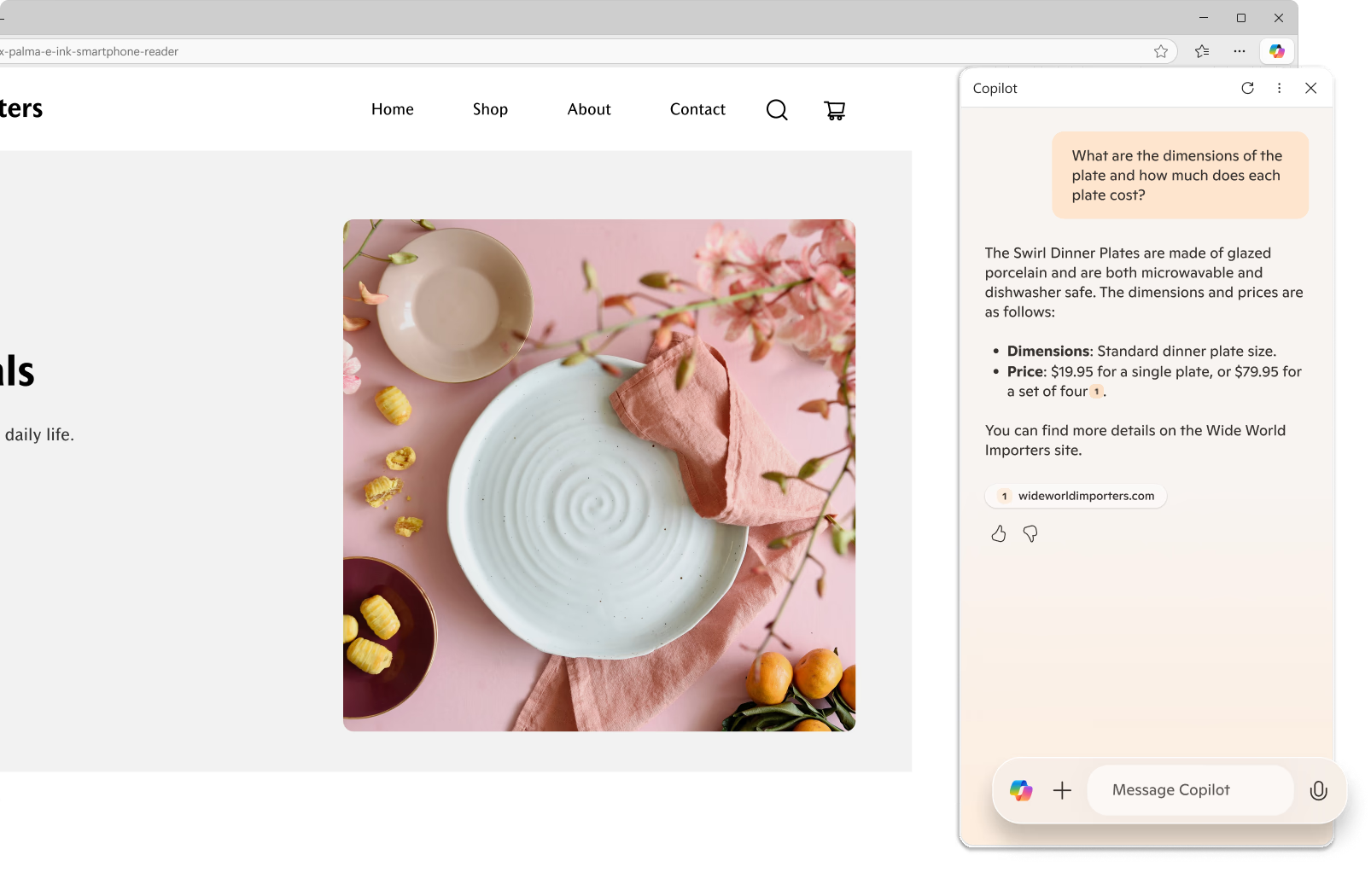
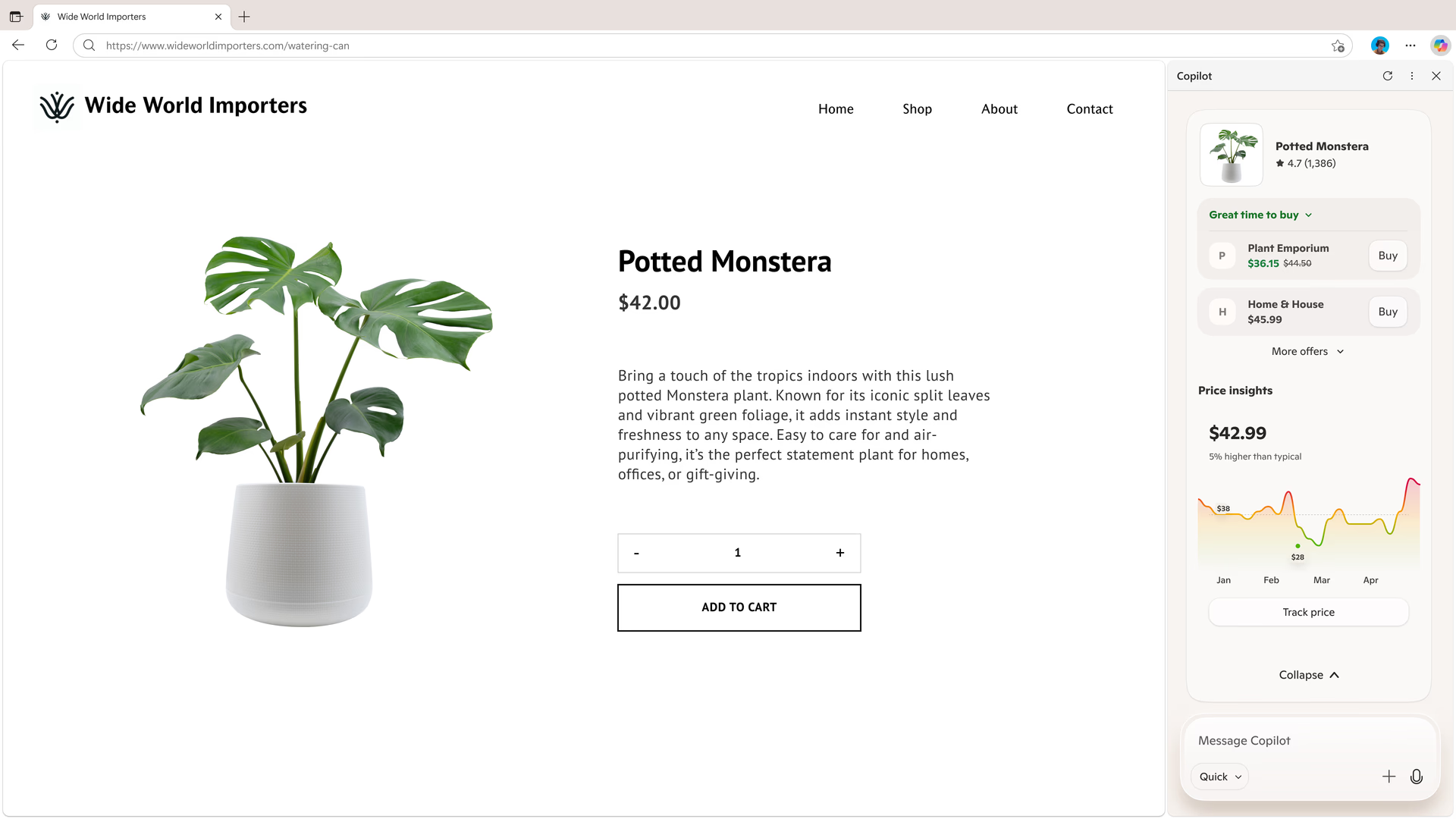
Shop smart and save money
Copilot can search the web to help you find where to buy any product at the best price.
Know when to buy
See how prices have changed over time so you can buy at the right moment or request a refund if the price drops afterwards.
Keep track of prices and offers
Turn on price tracking to keep track of the latest deals on your favourite products.
Get the right product for you
Get AI-powered insights on any product, so you can shop smarter without trawling through reviews.
Shop smarter with Copilot
Experience the full power of Copilot
See how people use Edge
Copilot in Edge
Introducing Copilot Mode
Get more done with AI chat—
right in your browser
Microsoft 365 Graph
Get AI-powered chat that’s connected to your documents, emails, and company data— so you can research, analyze, and work smarter.
Summarization
Copilot Chat transforms complex pages into clear, actionable summaries—helping you stay informed and save time.
File upload
Upload work files to Copilot Chat for instant analysis, summaries, and insights.
Image Creation
Whether you’re brainstorming, storytelling, or just creating content, Copilot can help you visualise what’s in your head—no design skills needed.
Everyday browsing made smarter with Copilot
- * Feature availability and functionality may vary by device type, market and browser version.