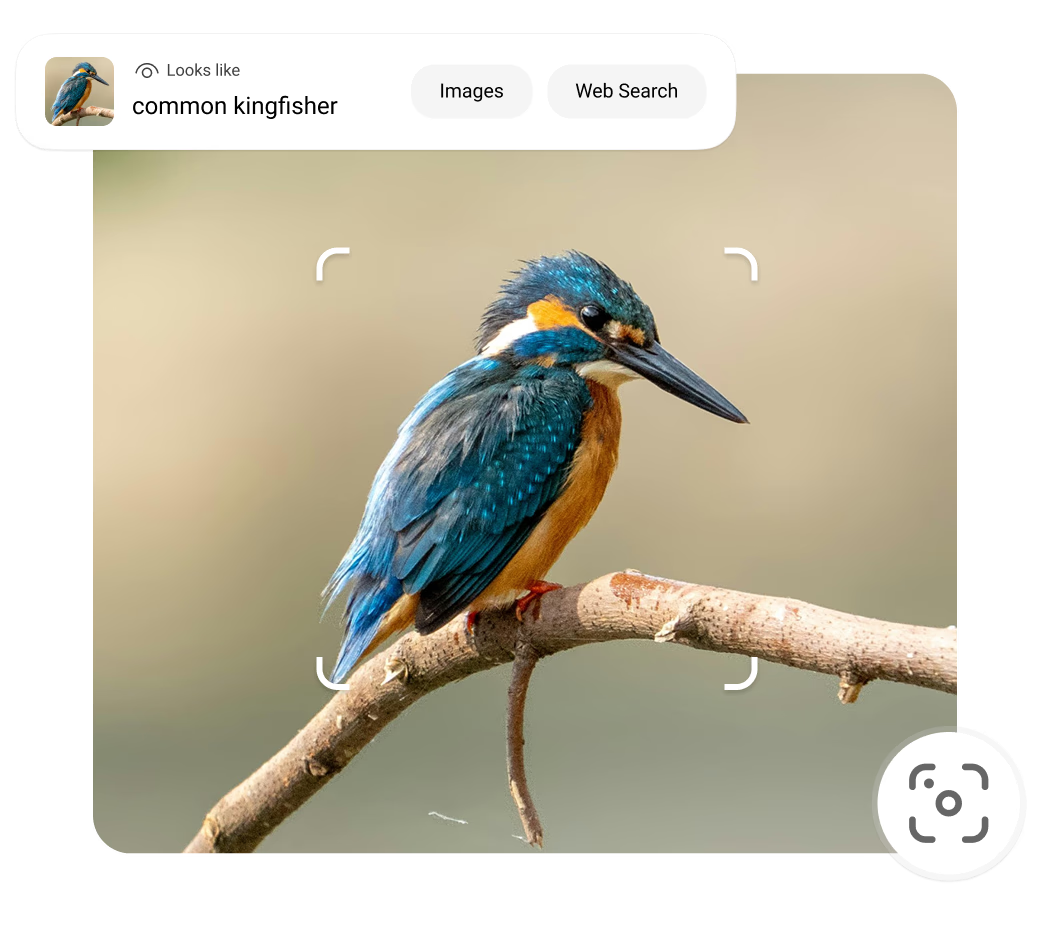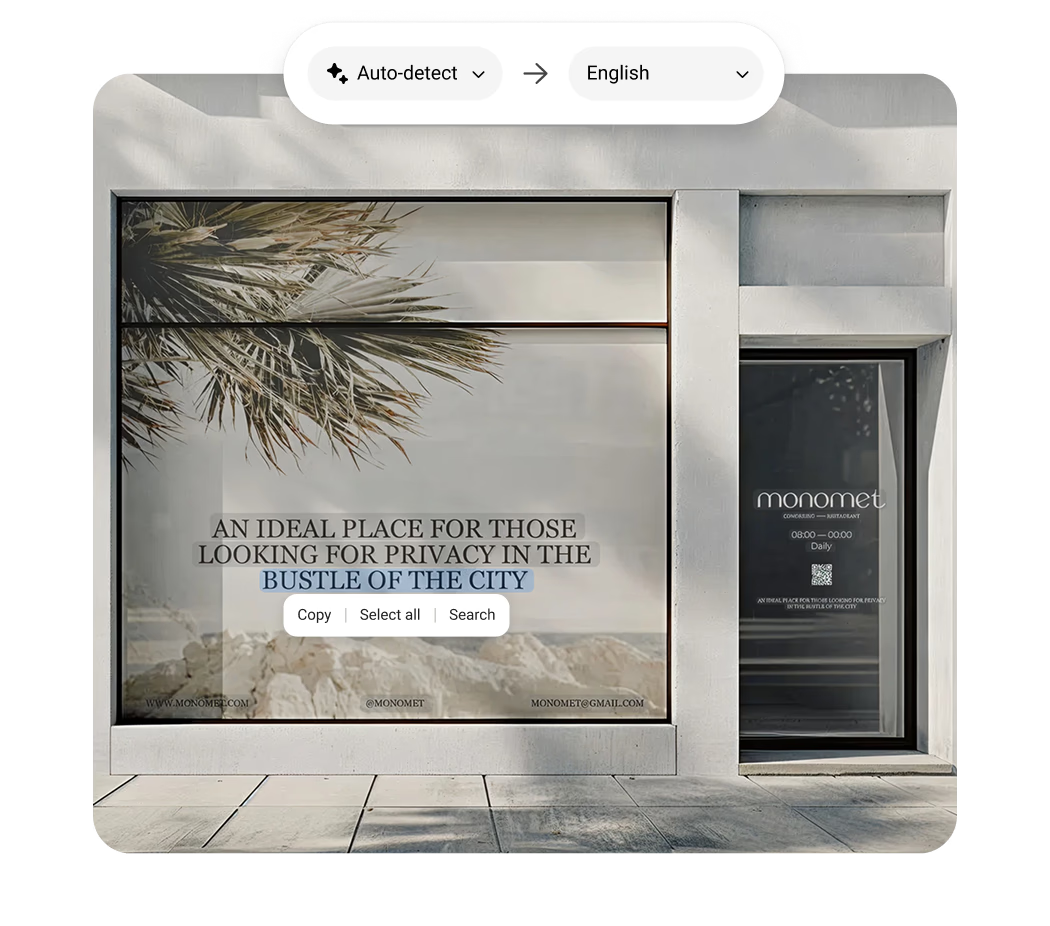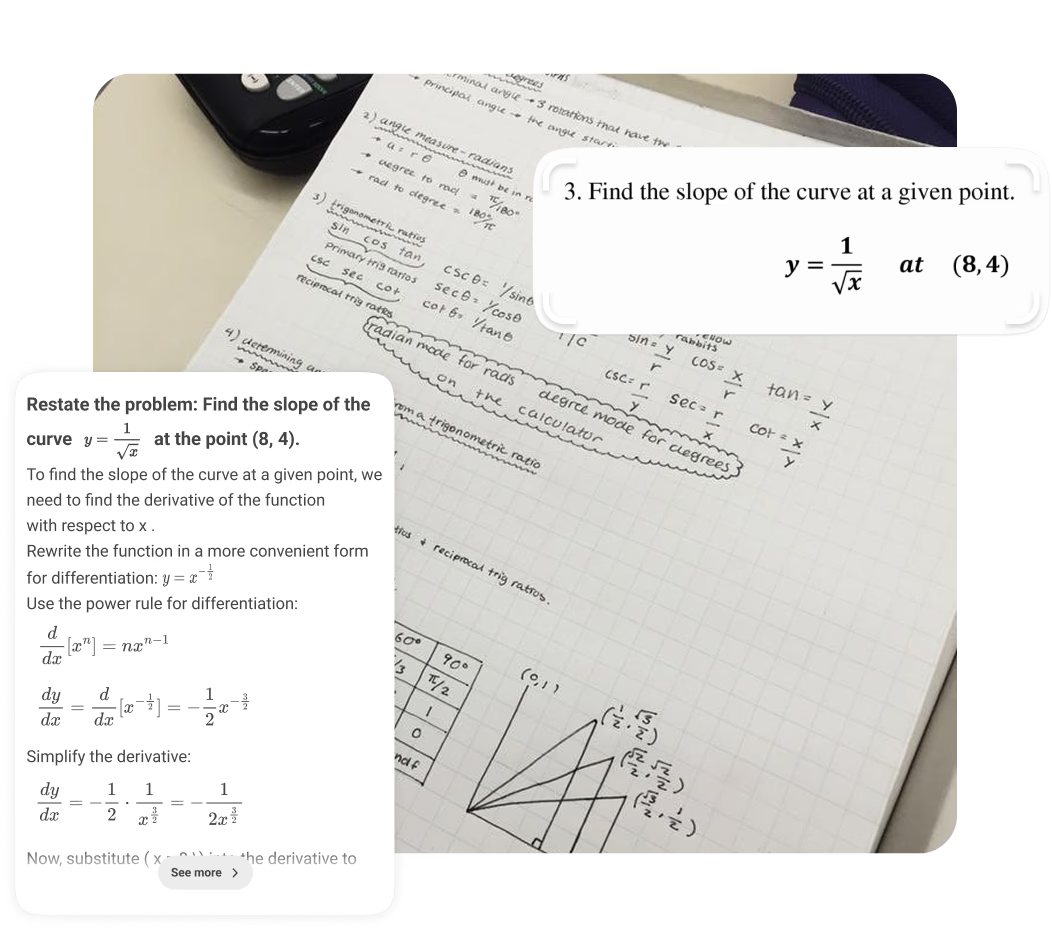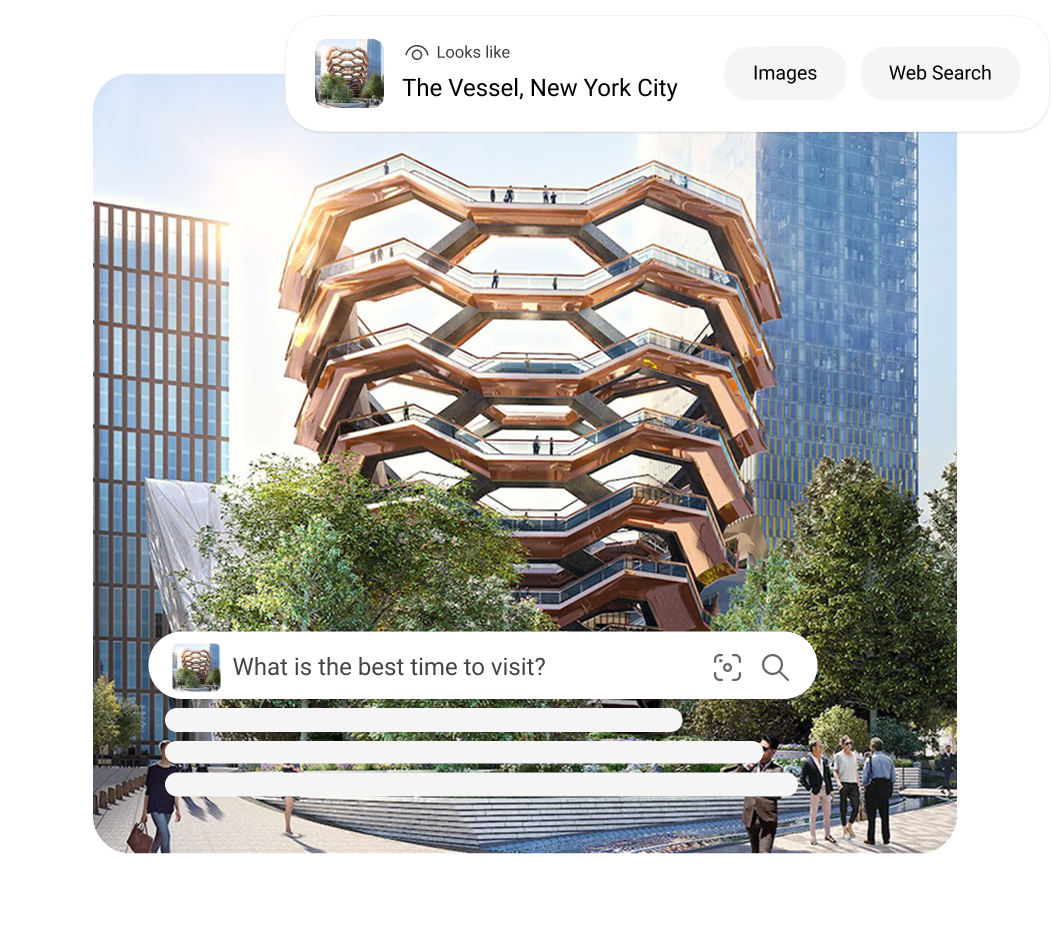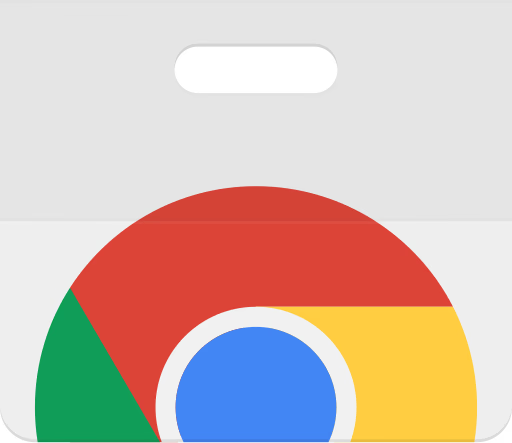See it, search it
Visual Image Search from Bing
The world is visual icon now search is too
Drag and drop image here or
Shop for what you see
Snap or upload a photo of furniture, fashion, or décor and instantly find where to buy it — plus similar styles and price options.
Find similar images
Upload any image to discover related visuals, patterns, or designs that match your style or spark new ideas.
Identify objects around you
Point your camera or upload an image to identify objects, plants, animals, landmarks, and more, complete with useful details.
Translate and copy text
Point your camera at any text to translate it, copy it, or search for what it means — quickly and accurately.
Solve for homework
Snap a photo of a math or science problem and Visual Search will help you understand the steps, not just the answer.
Discover and ask more
Upload or capture any image, from products to places, and instantly get information, inspiration, and shopping options. Then, ask any follow-up question.
Where to find Bing Visual Search
Look for the visual search icon in the Bing search box, in our apps, or on a partner site
- * Feature availability and functionality may vary by device type, market, and browser version.